Thank you! Your submission has been received!
Oops! Something went wrong while submitting the form.
Teams
Teams enable organizations to create distinct groups of users within the Ideanote platform.
Each team can have its own dedicated Idea Collections where team members can collaborate, brainstorm ideas, and work together to bring ideas to life.
Teams are particularly useful for larger organizations with multiple departments or group working on various projects simultaneously as Idea Collections can be shared with multiple Teams.

Add a New Team
Via Settings
- Go to Settings
- Go to People
- Go To Teams
- Click on Add
- Type Team Details
- Click Save
Via SSO
Teams can be created automatically during SSO integration with Ideanote.
Further information and instructions can be viewed here.
Via Bulk Upload
Teams can also be created in bulk.
Use the Template provided to get started.
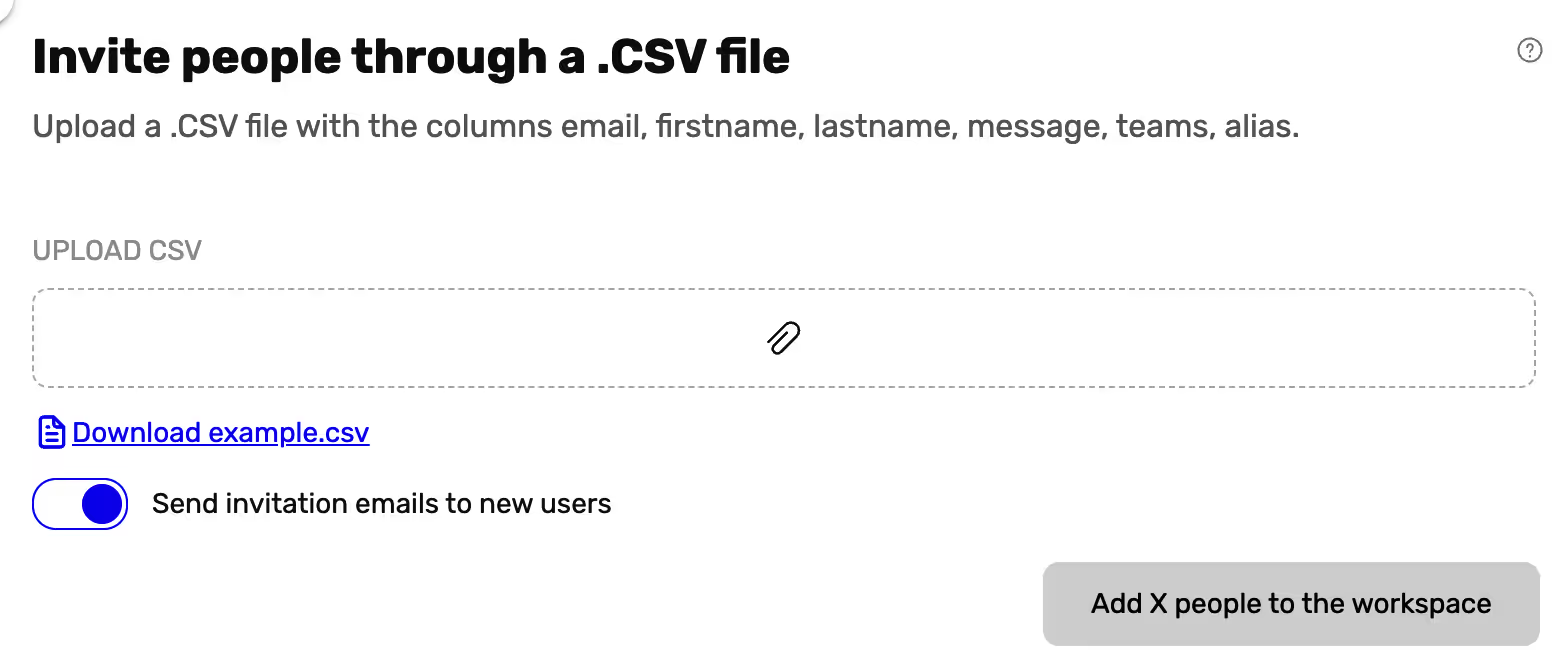
- Go to Settings
- Go to People
- Click on Add
- Click on Add Many At Once option
- Download & Complete the Template
- Upload the Completed Template
Oops! Something went wrong while submitting the form.



