Thank you! Your submission has been received!
Oops! Something went wrong while submitting the form.
User Data Rights
In compliance with global privacy laws, you as the user have the right to access and delete your personal data.
How to Download Your Profile Data
- Navigate to Settings>Account.
- Under "Account and Data," select "Download Your Data."
- Follow the on-screen instructions to complete the download.
How to Delete Your Profile Data
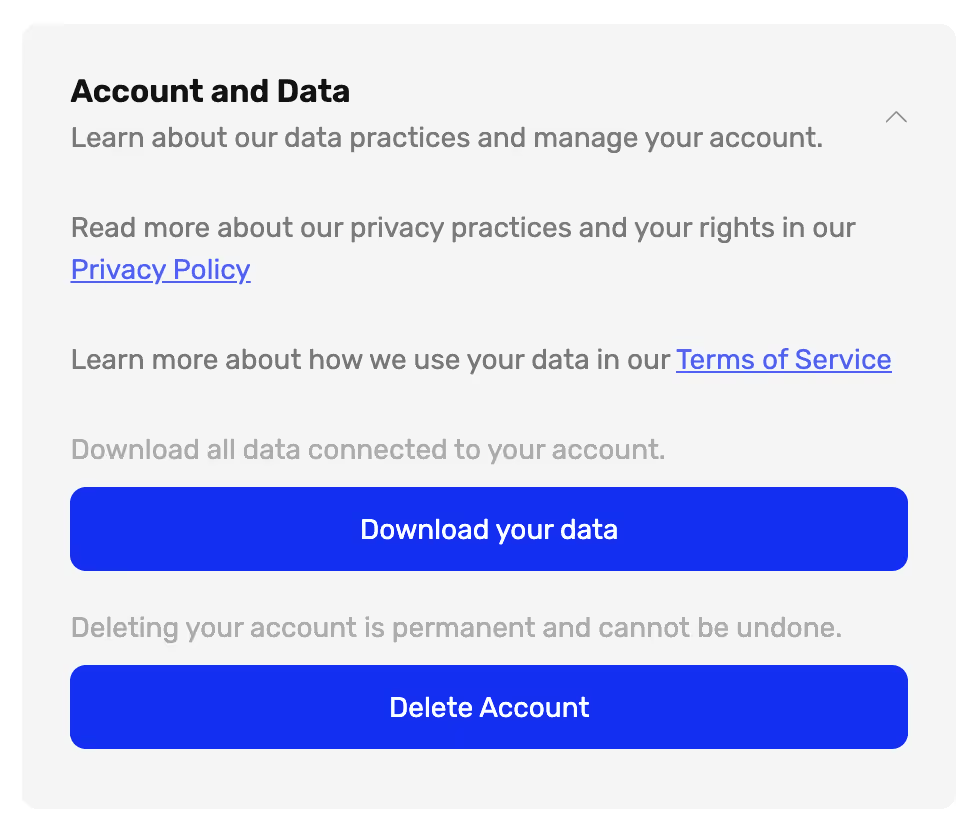
- Navigate to Settings>Account.
- In the "Account and Data" section, click on "Delete Your Data."
- Confirm your choice to proceed with data deletion.
Please note that deleting your data is irreversible and will remove all associated personal information (PII) from our systems. Content like ideas might remain on the platform anonymized or with a new owner, depending on the workspace data retention settings.
Oops! Something went wrong while submitting the form.



