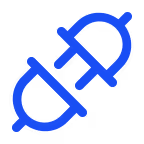Zapier
Is it time to automate part of your innovation workflows?
Zapier is a powerful automation tool that connects your favorite apps and services, enabling you to automate repetitive tasks and streamline your workflows effortlessly.
Zapier make it happen by connecting Ideanote to 2,000+ other web services.
Set up a Zapier Integration
Automated connections called Zaps, set up in minutes with no coding, can automate your day-to-day tasks and build workflows between apps that otherwise wouldn't be possible.
Get Started...
- Get the Ideanote Zapier Integration
- Navigate to 'My Apps' from the top menu bar.
- Click 'Connect a new account...' and search for "Ideanote"
- Use your credentials to connect your Ideanote account to Zapier. You can find them under Settings > Account > API Tokens if you are a user with an Admin Rank or higher.
- Create your first automation by using a pre-made Zap or create your own with the Zap Editor.
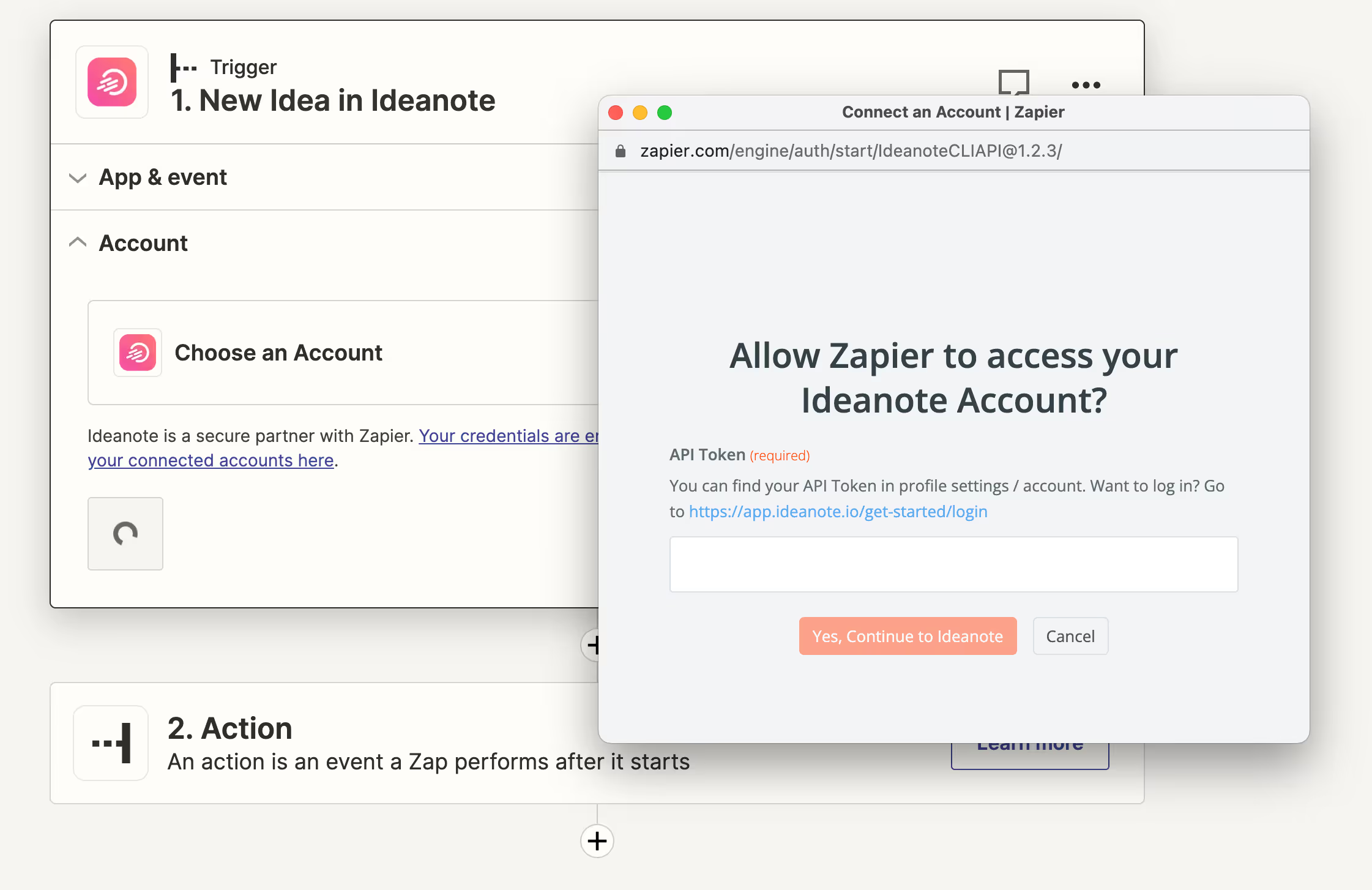
Available Triggers and Actions
Zapier works with triggers and actions. If you are using an Ideanote trigger you can use the action of another app, e.g. post it to a Slack channel. If you are using the trigger of another app you can use action of Ideanote, e.g. create an idea in Ideanote when a new RSS item is published in a blog feed.
Ideanote Zapier Triggers
- New Idea, triggers when a new idea is created.
- Updated Idea Phase, triggers when an idea moves from one phase to another.
- New Mention, triggers when a new user, team or workspace is mentioned.
Ideanote Zapier Actions
- Create Idea, creates a new idea in Ideanote
- Update Idea, updates an existing idea in Ideanote
Data Mapping Overview
Some of the data mapping is predefined (e.g. a markdown version of the Idea), but there is also a great deal of flexibility possible.
Here's an overview of the model/object pairings in the Ideanote data available in e.g. an New Idea trigger, including field names and example values.
- Idea Field ID, idea_field_899df192-6fff-4050-a71a-1f21671b2bfc_field_id (899df192-6fff-4050-a71a-1f21671b2bfc)
- Idea Field Order, idea_field_899df192-6fff-4050-a71a-1f21671b2bfc_field_order (-10000)
- Idea Field Kind, idea_field_899df192-6fff-4050-a71a-1f21671b2bfc_field_kind (LONG_TEXT)
- Idea Field Title, idea_field_899df192-6fff-4050-a71a-1f21671b2bfc_field_title (Description)
- Idea Field, idea_field_899df192-6fff-4050-a71a-1f21671b2bfc (Collect ideas and see them in a board focused on upvoting to the right.)
- Idea Keywords, idea_keywords (collect, idea, board, focus, upvoting, upvote, view)
- Idea Workspace ID, idea_workspace_id (93b670ea-3d48-4fb4-b4b1-42b645cde5e0)
- Idea Workspace Name, idea_workspace_name (Ideanote Roadmap)
- Idea Workspace Subdomain, idea_workspace_subdomain (roadmap)
- Idea Workspace URL Path, idea_workspace_url_path (/)
- Idea Workspace URL, idea_workspace_url (https://roadmap.ideanote.io)
- Idea Owner ID, idea_owner_id (d1f94f6e-ab78-49c5-af69-4956781606ca)
- Idea Owner Email, idea_owner_email (jakob@ideanote.io)
- Idea Owner Alias, idea_owner_alias (jakob)
- Idea Owner First Name, idea_owner_first_name (Ideanote)
- Idea Owner Last Name, idea_owner_last_name (Roadmap)
- Idea Owner Name, idea_owner_name (Ideanote Roadmap)
- Idea Owner Rank, idea_owner_rank (5000)
- Idea Owner URL Path, idea_owner_url_path (/users/jakob)
- Idea Owner URL, idea_owner_url (https://roadmap.ideanote.io/users/jakob)
- Idea Idea Collection ID, idea_idea_collection_id (f5785bb0-b556-4c92-8b55-307a4b8e6db2)
- Idea Idea Collection Friendly ID, idea_idea_collection_friendly_id (2)
- Idea Idea Collection Title, idea_idea_collection_title (OFFICIAL ROADMAP)
- Idea Idea Collection Question, idea_idea_collection_question (What features are we working on right now?)
- Idea Idea Collection Details, idea_idea_collection_details (Here you can see the official Ideanote roadmap. We list below doesn't have specific dates, but it's what we are exploring, next up, in progress and updates we have released.)
- Idea Idea Collection Status, idea_idea_collection_status (ACTIVE)
- Idea Idea Collection Stats Viewed, idea_idea_collection_stats_viewed (558)
- Idea Idea Collection Stats Ideas Total, idea_idea_collection_stats_ideas_total (106)
- Idea Idea Collection URL Path, idea_idea_collection_url_path (/missions/2)
- Idea Idea Collection URL, idea_idea_collection_url (https://roadmap.ideanote.io/missions/2)
- Idea Idea Collection Goal ID, idea_idea_collection_goal_id (52e2f052-4fc9-444f-8810-254e42cc7449)
- Idea Idea Collection Goal Title, idea_idea_collection_goal_title (Other)
- Idea Idea Collection Goal Text, idea_idea_collection_goal_text (Collect ideas that don't fit neatly into any predefined categories but hold potential to drive innovation or growth.)
- Idea Idea Collection Goal Stats Missions, idea_idea_collection_goal_stats_missions (4)
- Phase From ID, phase_from_id (78b66cdf-41fa-4db7-8207-53f060921185)
- Phase From Name, phase_from_name (Next Up)
- Phase From Kind, phase_from_kind (REVIEW)
- Phase From Order, phase_from_order (4219)
- Phase From Idea Collection ID, phase_from_idea_collection_id (f5785bb0-b556-4c92-8b55-307a4b8e6db2)
- Phase From Idea Collection Friendly ID, phase_from_idea_collection_friendly_id (2)
- Phase From Idea Collection Title, phase_from_idea_collection_title (OFFICIAL ROADMAP)
- Phase From Idea Collection Question, phase_from_idea_collection_question (What features are we working on right now?)
- Phase From Idea Collection Details, phase_from_idea_collection_details (Here you can see the official Ideanote roadmap. We list below doesn't have specific dates, but it's what we are exploring, next up, in progress and updates we have released.)
- Phase From Idea Collection Status, phase_from_idea_collection_status (ACTIVE)
- Phase From Idea Collection Stats Viewed, phase_from_idea_collection_stats_viewed (558)
- Phase From Idea Collection Stats Ideas Total, phase_from_idea_collection_stats_ideas_total (106)
- Phase From Idea Collection URL Path, phase_from_idea_collection_url_path (/missions/2)
- Phase From Idea Collection URL, phase_from_idea_collection_url (https://roadmap.ideanote.io/missions/2)
- Phase From Idea Collection Goal ID, phase_from_idea_collection_goal_id (52e2f052-4fc9-444f-8810-254e42cc7449)
- Phase From Idea Collection Goal Title, phase_from_idea_collection_goal_title (Other)
- Phase From Idea Collection Goal Text, phase_from_idea_collection_goal_text (Collect ideas that don't fit neatly into any predefined categories but hold potential to drive innovation or growth.)
- Phase From Idea Collection Goal Stats Missions, phase_from_idea_collection_goal_stats_missions (4)
- Phase To ID, phase_to_id (6bfa34a3-7d7f-4b3c-9e81-36be712a314a)
- Phase To Name, phase_to_name (In Progress)
- Phase To Kind, phase_to_kind (EXPAND)
- Phase To Order, phase_to_order (5000)
- Phase To Idea Collection ID, phase_to_idea_collection_id (f5785bb0-b556-4c92-8b55-307a4b8e6db2)
- Phase To Idea Collection Friendly ID, phase_to_idea_collection_friendly_id (2)
- Phase To Idea Collection Title, phase_to_idea_collection_title (OFFICIAL ROADMAP)
- Phase To Idea Collection Question, phase_to_idea_collection_question (What features are we working on right now?)
- Phase To Idea Collection Details, phase_to_idea_collection_details (Here you can see the official Ideanote roadmap. We list below doesn't have specific dates, but it's what we are exploring, next up, in progress and updates we have released.)
- Phase To Idea Collection Status, phase_to_idea_collection_status (ACTIVE)
- Phase To Idea Collection Stats Viewed, phase_to_idea_collection_stats_viewed (558)
- Phase To Idea Collection Stats Ideas Total, phase_to_idea_collection_stats_ideas_total (106)
- Phase To Idea Collection URL Path, phase_to_idea_collection_url_path (/missions/2)
- Phase To Idea Collection URL, phase_to_idea_collection_url (https://roadmap.ideanote.io/missions/2)
- Phase To Idea Collection Goal ID, phase_to_idea_collection_goal_id (52e2f052-4fc9-444f-8810-254e42cc7449)
- Phase To Idea Collection Goal Title, phase_to_idea_collection_goal_title (Other)
- Phase To Idea Collection Goal Text, phase_to_idea_collection_goal_text (Collect ideas that don't fit neatly into any predefined categories but hold potential to drive innovation or growth.)
- Phase To Idea Collection Goal Stats Missions, phase_to_idea_collection_goal_stats_missions (4)
- Phase Updated By ID, phase_updated_by_id (d1f94f6e-ab78-49c5-af69-4956781606ca)
- Phase Updated By Email, phase_updated_by_email (jakob@ideanote.io)
- Phase Updated By Alias, phase_updated_by_alias (jakob)
- Phase Updated By First Name, phase_updated_by_first_name (Ideanote)
- Phase Updated By Last Name, phase_updated_by_last_name (Roadmap)
- Phase Updated By Name, phase_updated_by_name (Ideanote Roadmap)
- Phase Updated By Rank, phase_updated_by_rank (5000)
- Phase Updated By Department, phase_updated_by_department
- Phase Updated By Country, phase_updated_by_country