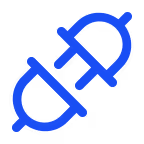Thank you! Your submission has been received!
Oops! Something went wrong while submitting the form.
Custom Code
Adding your own custom HTML, CSS and JavaScript can be a very powerful way to customize your workspace even more.
Add Custom Code to your Workspace
Injecting your own HTML, CSS, and JavaScript is a powerful method to tailor your workspace to your precise specifications.
Common examples might be changing the background color via CSS or injecting a third-party platform code, for example video splash screens from Wistia or cookie-less tracking like SimpleAnalytics.
Before diving in, ensure you meet the following criteria:
- You must be an admin or owner of the workspace you're adjusting.
- Possess a foundational understanding of HTML, CSS, and JavaScript.
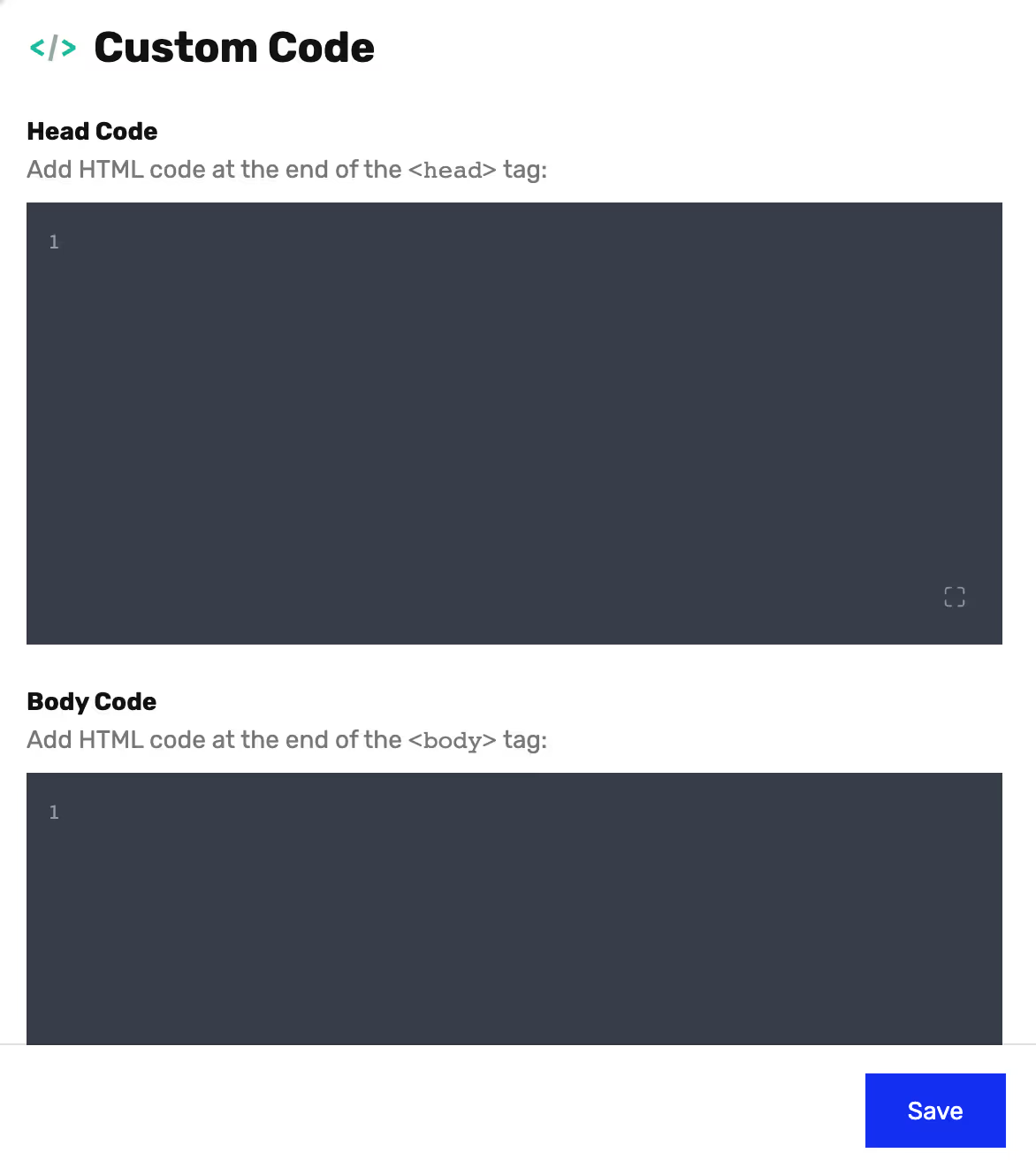
Once you're ready, follow these steps to integrate your custom code:
- Navigate to Settings > Integrations and select the option labeled "Custom Code". Here, you will find a space to enter or paste your custom code.
- Write or paste your desired custom HTML, CSS, and JavaScript. Remember, Ideanote employs a shadow dom, so global queries and universal CSS targeting may not be applicable. Instead, inject your CSS and HTML directly into the components you're modifying.
- Once you're satisfied with your code, save your changes.
If you encounter any difficulties or need guidance, our support team is readily available to assist you.
Oops! Something went wrong while submitting the form.