Thank you! Your submission has been received!
Oops! Something went wrong while submitting the form.
Templates
Enhance and streamline your workflow with our exceptional range of templates!
Community Template Library
At Ideanote, we understand the importance of efficiency, which is why our Template Library is packed with meticulously crafted designs for various use cases, such as Processes, Innovation Funnels, and more.
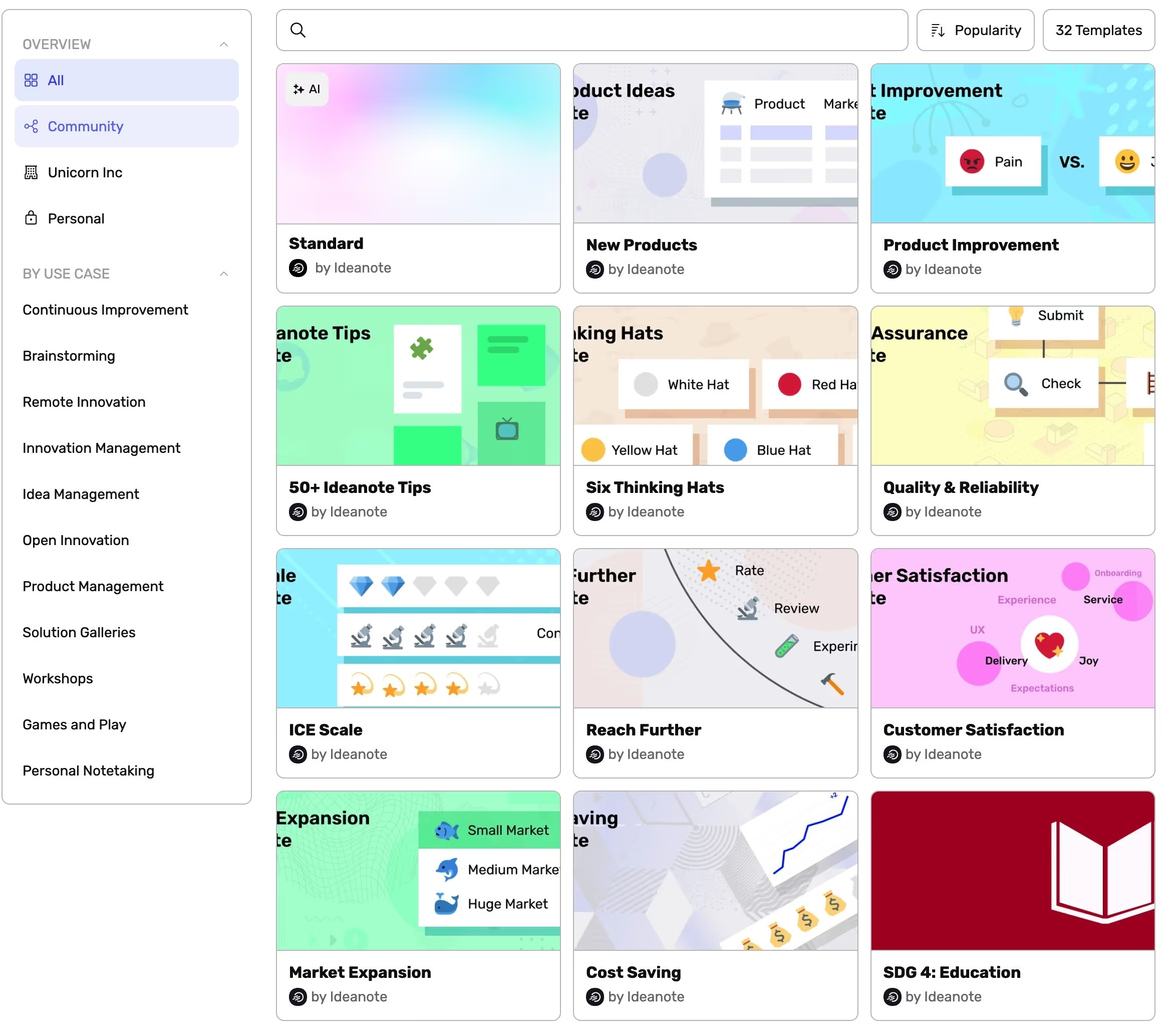
Plus, you have the freedom to create and customize your very own templates effortlessly by converting any Idea Collection from your Workspace into a Personal, Community-shared, or workspace-wide Template.
Create your very own Templates and start building your own Ideanote Library in a few easy clicks.

Create Template
- Go the Idea Collection
- Click on Edit
- Go to the Advanced section
- Click on Turn Into Template
- Enter all relevant Template information (Name, Description, Categories, Goals, Publish option)
- Click on Save and wait for the confirmation on Screen
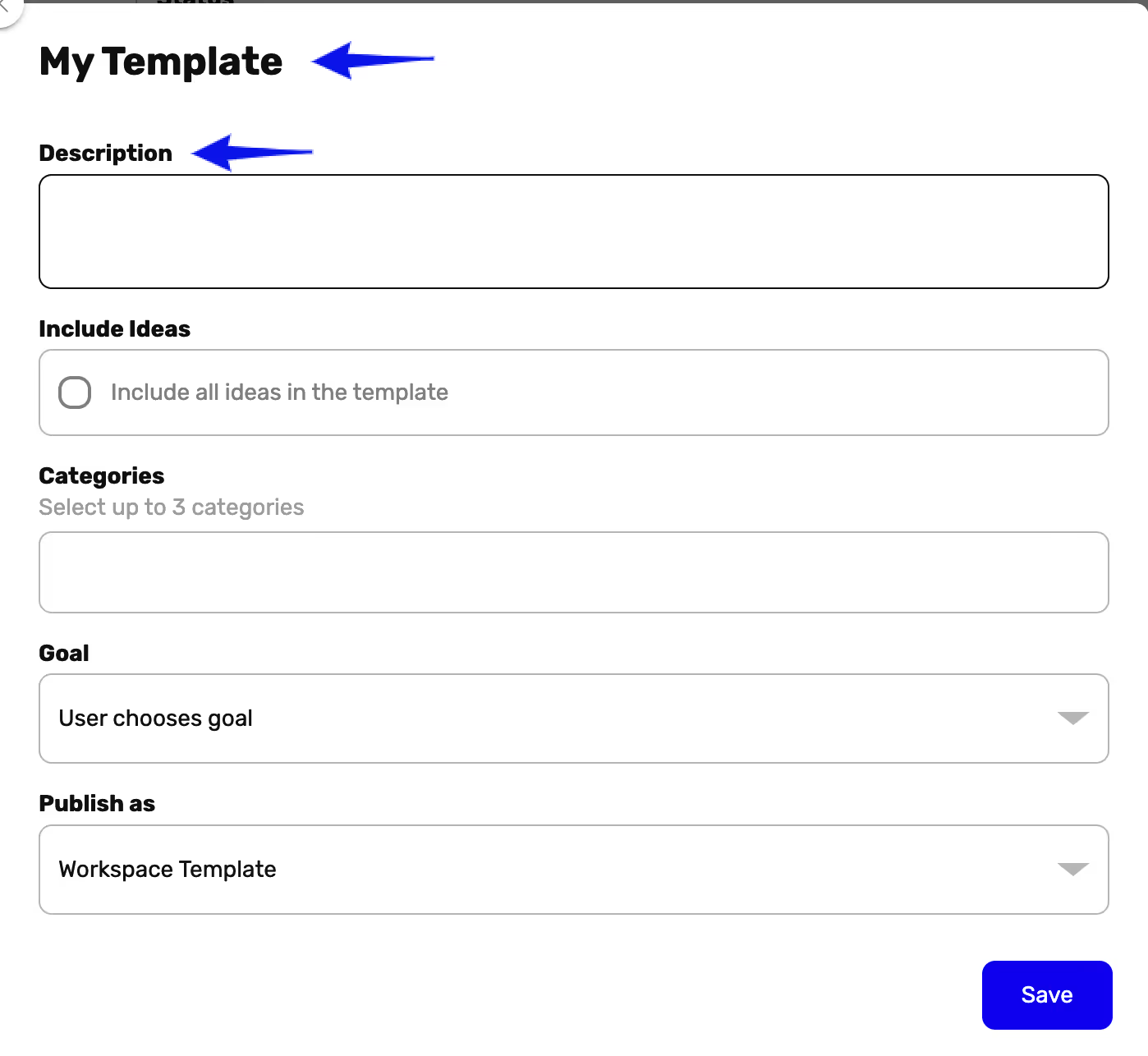
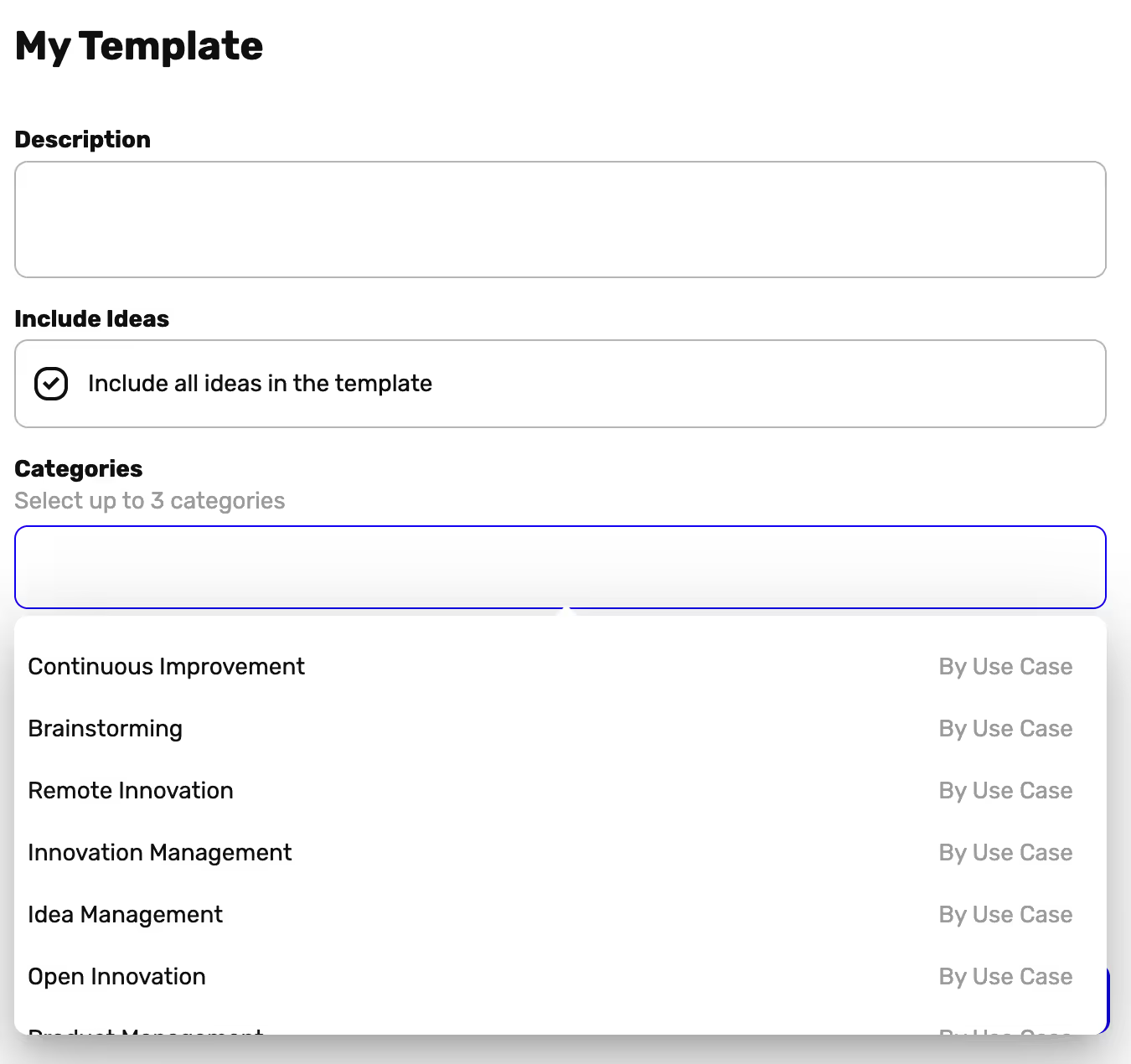
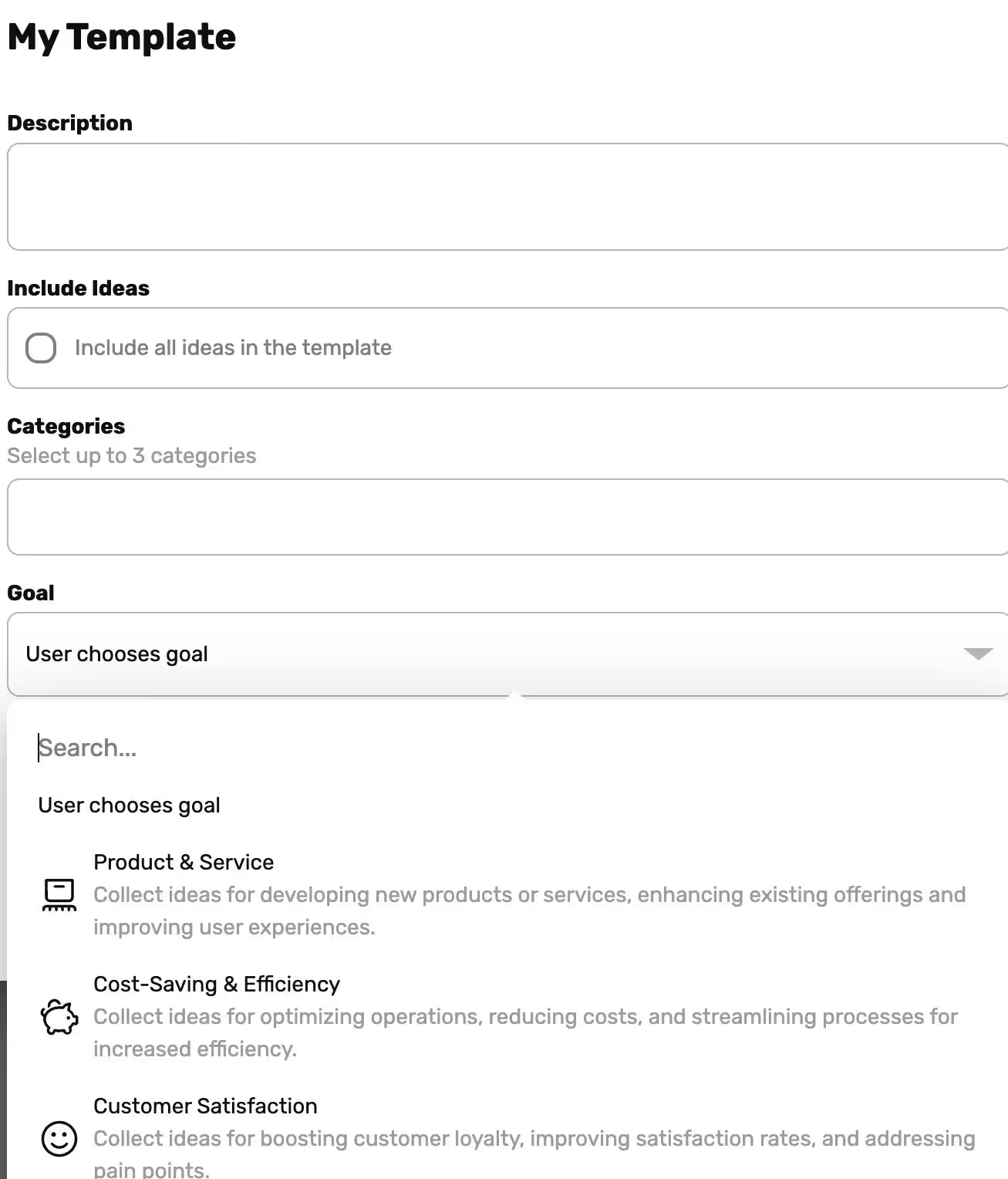
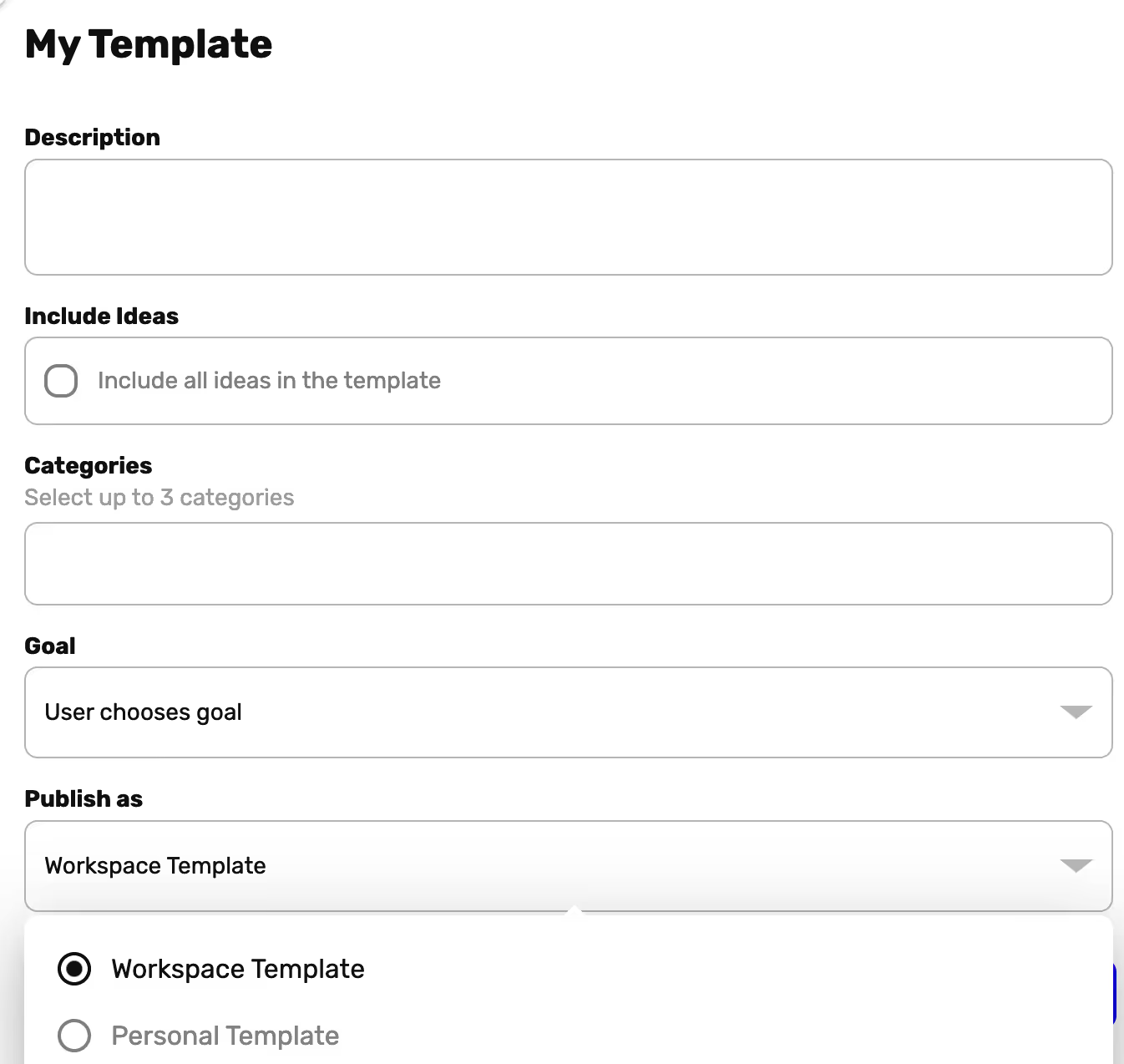
View Template

Note:
To View created & existing Templates, Go to Templates.
Under the Overview section, Click on the option (Workspace or Personal) to view saved Templates.
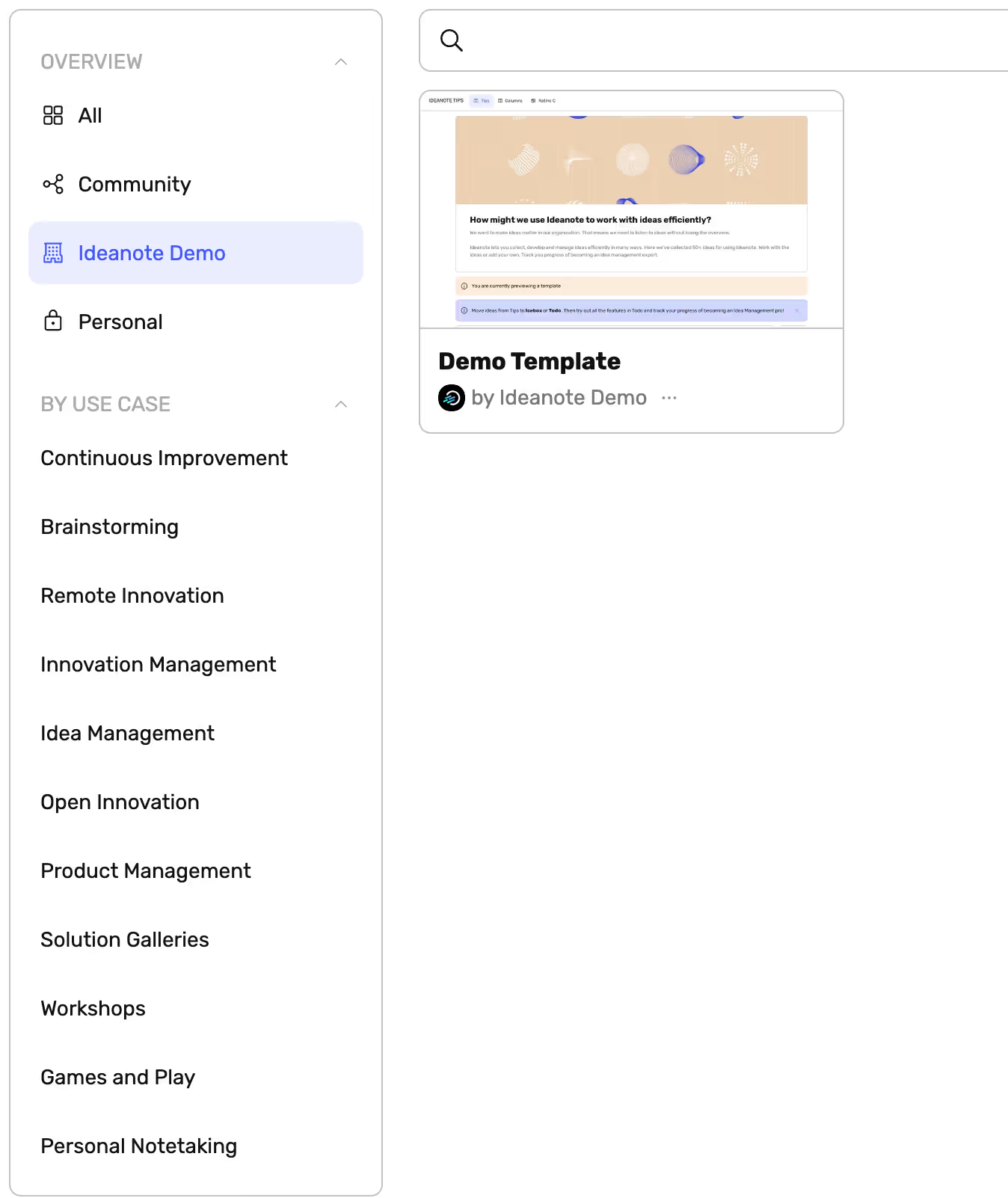
Oops! Something went wrong while submitting the form.



