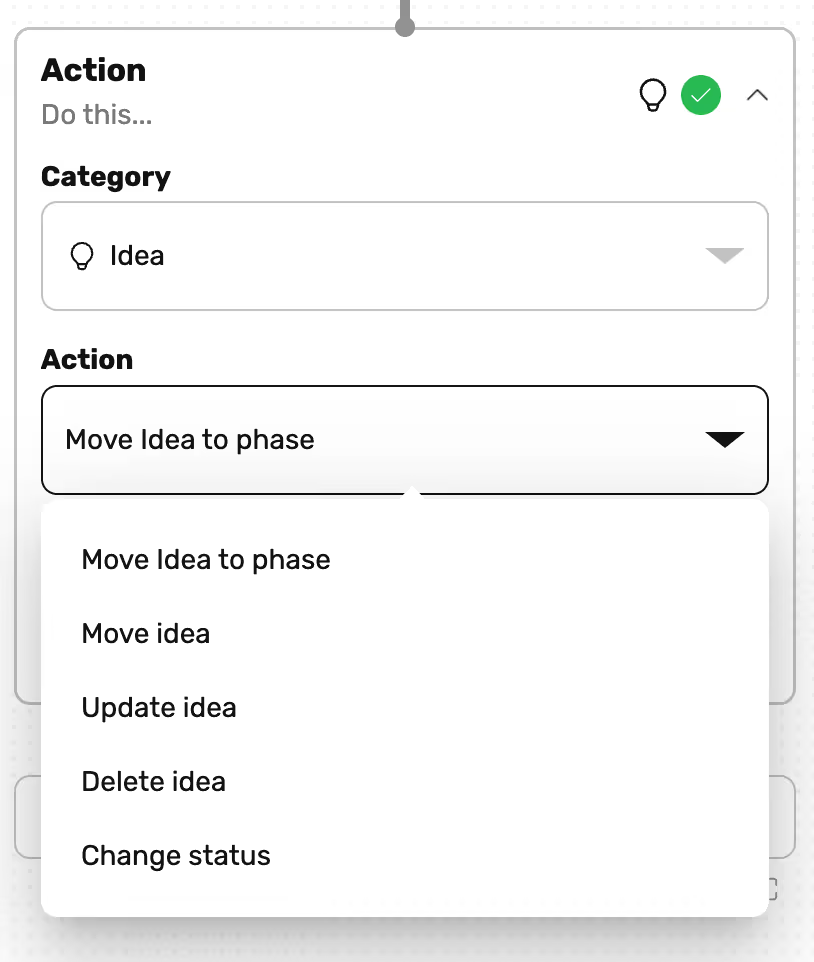Actions
Now let's delve into the essence of Actions within automations.
An action, in this context, is an event that unfolds after the initial Trigger and Conditions defined are met.
Consider this: when a comment is added, triggering an automation, the subsequent action could be as precise as "send an email."
Select
For a deeper understanding, let's explore another scenario:
Imagine you wish to propel an idea forward, aligning it with a specific phase of the innovation funnel. When this idea reaches predefined thresholds, aptly named Conditions, the Action will be to "Move idea to Phase ...".

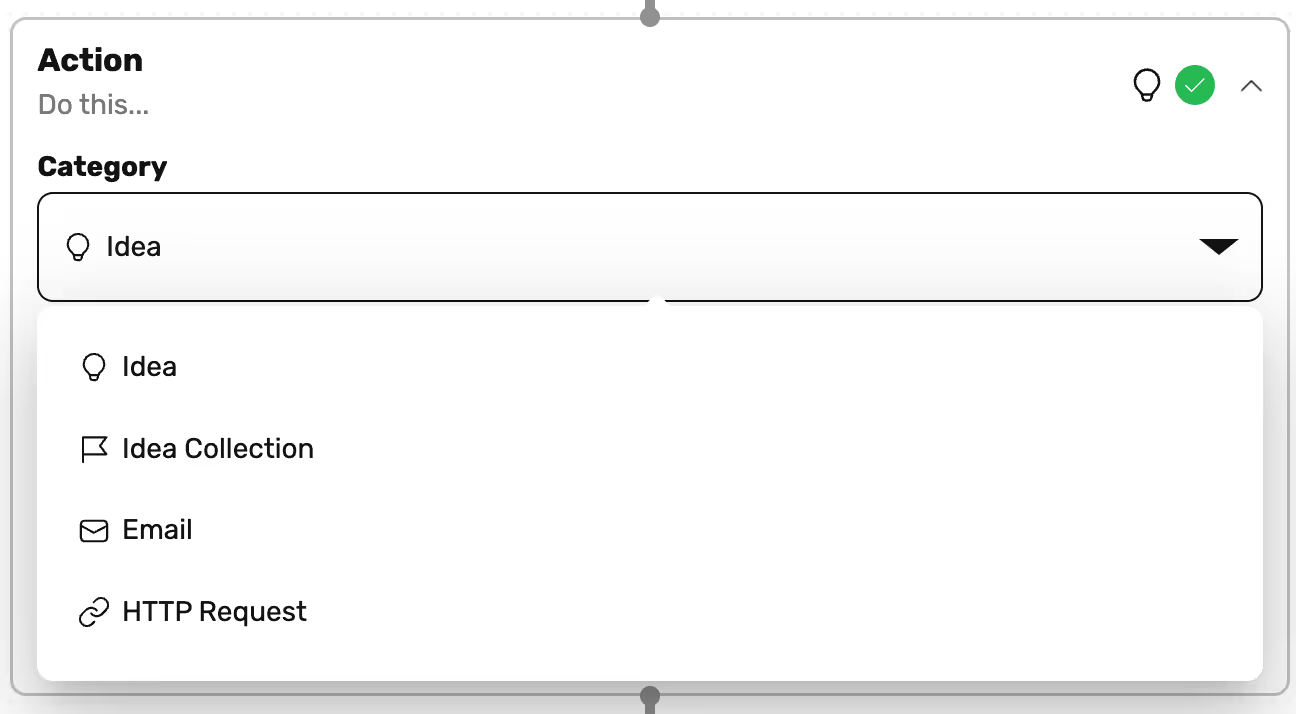
In a nutshell, Actions are the last step that complete an Automation. What happen to the Trigger element once the Conditions are met.
You are fully in control to decide 1) which Trigger will launch the Automation, 2) when the Automation will apply and 3) what will happen to the trigger element at the end.