Security
At Ideanote, we believe in not just securing your data but giving you complete control over it. our range of security options is crafted to offer you both flexibility and peace of mind. Whether it's controlling session durations, anonymizing user data, or customizing permissions, with Ideanote, you're always in control.
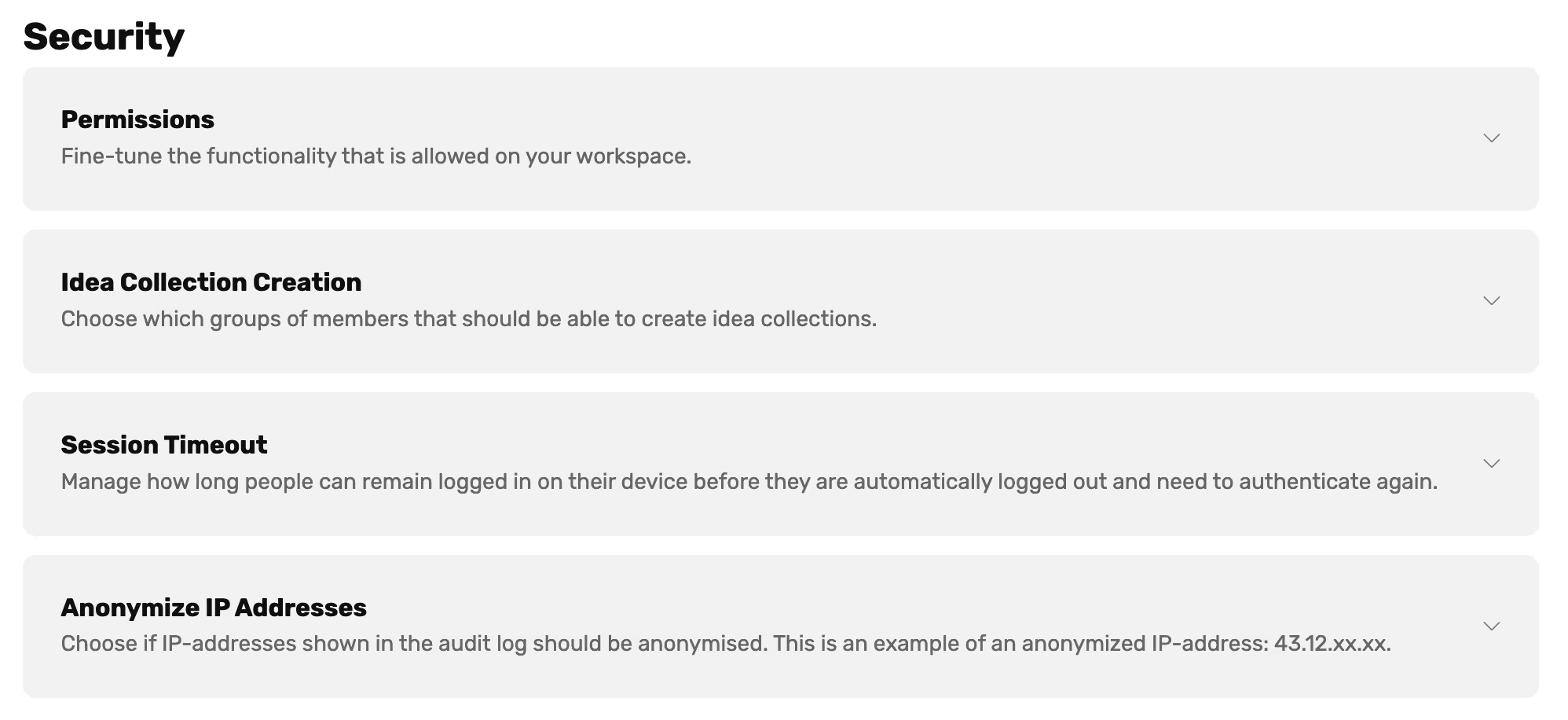
Permissions
At Ideanote, we understand that every team has its own workflow and security requirements. That's why we allow you to fine-tune the functionalities available in your workspace.
- Shareable Links: This feature lets you invite individuals to your workspace using a direct link. This can be toggled on or off based on your preference.
- Edit Profiles: Allow or restrict members from editing their profiles to maintain a consistent and professional appearance across your platform.
- Automatic Sign-in Links in Emails: For ease of access, you can enable links in emails that automatically sign users into their accounts. However, if you prioritize security over convenience, this can be turned off.
- Community Templates: Enable members to use community templates to standardize idea submissions and other tasks, ensuring consistency.
Session Timeout
Session Timeout is a security measure designed to protect your account from unwanted access. After a specified period of inactivity, users are automatically logged out to prevent any unauthorized or unintended actions.
How does it benefit you?
- Protection from Unauthorized Access: If a user forgets to log out from a public or shared computer, session timeouts ensure that the account isn’t left open for misuse.
- Flexibility: You can set the duration according to your organization's needs, be it short intervals for high-security areas or longer ones for more prolonged tasks.
You can edit it under Settings > Security > Session Timeout.
Anonymize IP Addresses
IP Anonymization is a feature that masks or hides a portion of the user's IP address, ensuring that it can't be associated with a specific individual or device.
How does it benefit you?
- Privacy Assurance: Ensure that users' identities remain private, fostering trust and adherence to data protection regulations.
- Compliance: Many regions have strict regulations about personal data storage. By anonymizing IP addresses, you can maintain compliance with such requirements.
You can edit it under Settings > Security > Anonymize IP Addresses.



