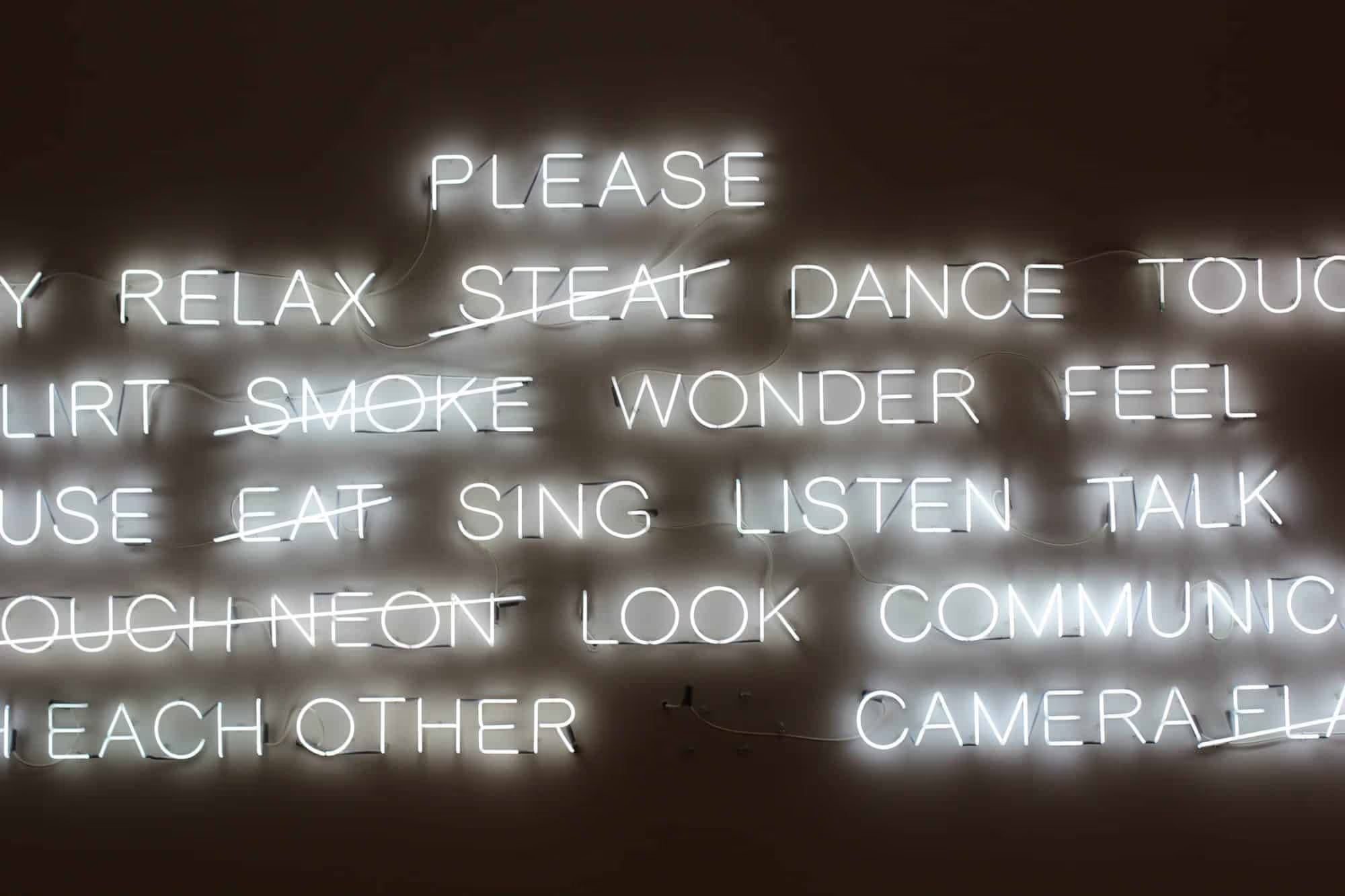The 10 Best Brainstorming Tools for Innovative Companies
Innovation isn’t born in solitude—it’s sparked in the collision of ideas. Yet, brainstorming, the revered birthplace of breakthroughs, often feels chaotic and unproductive. What if the problem isn’t our ideas but the tools we use to explore them? This guide dives beyond paper and Post-its to explore the digital platforms reshaping how teams think collaboratively. From visual maps to AI-driven creativity, discover the 10 tools that could revolutionize your next big idea.
There are as many online brainstorming tools as there are brainstorming methods. Some of them focus on visual brainstorming like mind-mapping, some focus on online whiteboarding, and others on note-taking or video conferencing.
Whether you’re brainstorming remotely or in person, these digital tools can help make your sessions more efficient. But with so many options, how do you pinpoint the most suitable brainstorming tool and method for your specific needs?
In this guide, we review the 10 best brainstorming tools that adapt to different brainstorming techniques, sharing what we like and dislike about each.
The 10 Best Brainstorming Tools: A Comparative Table
Choose the Best Brainstorming Tool for Your Team
Online brainstorming tools provide a digital platform for team members to collaborate, share ideas, and organize thoughts. Let’s take a look at the 10 best brainstorming tools you can use.
Brainstorm and Manage Ideas with Ideanote

Ideanote is an idea management tool that takes your ideas through all the stages of their lifecycle. It can help you brainstorm, collect, sort, select, evaluate, and implement ideas in an organized way.
Ideanote is more than an idea management platform. It’s a tool that encourages constant innovation by allowing everyone to contribute their ideas from anywhere, anytime.
💬 Customer Reviews
G2: 4.7/5
Capterra: 4.9/5
💲 Pricing
- Pricing page
- Free plan available (limited to 10 members)
- Business plan starts at $49/month for 15 members and $289 for 100 members
- Free trial available for the business plan (no credit card required)
🏆 Best for
Large groups and remote teams.
➡️ Brainstorm in a collaborative & organized way with Ideanote
Ideanote lets you customize the platform to meet the needs of your brainstorming sessions, track the progress and impact of brainstormed ideas visually, and harness the power of AI to eliminate manual work. Plus, you can easily integrate it with your existing tools for an even more organized idea management workflow.
⚠️ What you should be aware of
Ideanote is an excellent tool for both group and asynchronous brainstorming. Yet, in the case of the latter, it’s vital to foster a culture of continuous innovation within your team and set brainstorming rules that allow everyone to feel safe with contributing ideas individually.
Also read:
Reverse Brainstorming: Definition, Examples & Techniques
How to prepare a brainstorming session
Brainstorm on Whiteboards with Miro

Miro is a collaborative digital whiteboard platform where teams can brainstorm ideas visually. It allows teams to ideate solutions to problems and create visual representations of those solutions. With its interactive features and virtual canvas, Miro allows remote teams to collaborate in real-time.
💬 Customer Reviews
G2: 4.8/5
Capterra: 4.7/5
💲 Pricing
- Pricing page
- Free plan available
- Paid plan starts at $8 per member/month billed annually
🏆 Best for
Small, remote teams.
✅ What we like about it
Miro offers a user-friendly platform for remote brainstorming with visualization tools and real-time collaboration. It’s an excellent option for smaller teams seeking visual brainstorming solutions.
⚠️ What you should be aware of
Miro's strengths lie in visual collaboration, yet it lacks advanced idea management features. Its emphasis on visual brainstorming, like mind-mapping and whiteboarding, might not suit all your brainstorming needs.
Use Flowcharts as a Brainstorming tool with Lucidchart

For those needing a more linear approach to brainstorming, a tool like Lucidchart is a great option. Lucidchart is an online diagramming and visual communication platform that enables teams to create diagrams, flowcharts, and mind maps collaboratively.
💬 Customer Reviews
G2: 4.5/5
Capterra: 4.6/5
💲 Pricing
- Pricing page
- Free plan available
- Paid plan starts at $8 VAT excluded
- Free trial available for all the paid plans
🏆 Best for
Small, remote teams.
✅ What we like about it
Lucidchart makes it easy to visualize ideas through diagrams and charts.
⚠️ What you should be aware of
Lucidchart is a flowcharting and diagramming platform rather than a proper idea collection tool, and it doesn’t have the capacity to collect a large number of ideas.
Enhance Brainstorming with AI using ChatGPT (OpenAI)

ChatGPT can be a great tool to kickstart your creativity and help you get some initial ideas. This interactive AI-powered language model is great for writing content, but it can also facilitate brainstorming in many ways.
💬 Customer Reviews
G2: 4.7/5
Capterra: 4.6/5
💲 Pricing
- Standart version available for free
- Premium version, ChatGPT Plus, available for $20/month
- "Pay-for-what-you-use" plan available
🏆 Best for
Individual and asynchronous brainstorming
✅ What we like about it
ChatGPT can help you produce various ideas quickly and get objective and unbiased feedback. It’s also quick and free to use.
⚠️ What you should be aware of
ChatGPT isn’t a brainstorming tool per se. It can help you come up with ideas, but it's important to remember that its responses are based on the input it receives. Sometimes, the ideas it comes up with might not fit your situation.
Brainstorm with the Mind Mapping Tool MindMeister

MindMeister is a standard tool for online mind mapping. It can aid your brainstorming sessions by providing you with a means to create associations between ideas visually. MindMeister’s collaborative features allow multiple team members to work on mind maps simultaneously.
💬 Customer Reviews
G2: 4.3/5
Capterra: 4.6/5
💲 Pricing
- Pricing page
- Free plan available
- Paid plan starts at $6/user/month
🏆 Best for
Remote teams of all sizes.
✅ What we like about it
MindMeister's strengths lie in its visual mind mapping capabilities, real-time collaboration, and presentation mode, making it ideal for organized idea visualization and sharing.
⚠️ What you should be aware of
MindMeister isn’t focused on achieving specific business goals or engaging users across devices for larger campaigns.
Combine Brainstorming and Project management with ClickUp

ClickUp's homepage sums it up best with its headline, "One app to replace them all." ClickUp is an all-in-one project management solution that you can use for many things: task management, time tracking and management, goal tracking, creating and sharing documents, and collaborating with your team in real time. Yes, you can also use it for brainstorming.
💬 Customer Reviews
G2: 4.7
Capterra: 4.7
💲 Pricing
- Pricing page
- Free plan available
- Prices start at $7/month/member for annual plans
🏆 Best for
Mid-sized and large remote teams.
✅ What we like about it
The platform is versatile, user-friendly, and can be customized to your needs. Moreover, ClickUp has a mobile app that allows you and your team to manage things on the go.
⚠️ What you should be aware of
ClickUp doesn’t provide you with an easy way to collect ideas. For instance, a non-tech-savvy team member would struggle to navigate numerous tasks and projects to find the right place to leave their ideas. This could easily discourage them from submitting their idea in the first place.
Take Notes during Brainstorming with Google Docs

Note-taking isn’t only a tool for studying. It can also greatly help you with brainstorming. A note-taking app like Google Docs can help you capture all the ideas that come up during your brainstorming sessions.
💬 Customer Reviews
G2: 4.7
Capterra: 4.7
💲 Pricing
- Included in the Google Worspace business packages
- Free plan and trial available
🏆 Best for
Small, remote teams.
✅ What we like about it
With Google Docs, multiple team members can contribute ideas simultaneously, and everyone can see the changes in real time. Plus, the ability to easily share and access documents makes it convenient for remote teams to collaborate effectively.
⚠️ What you should be aware of
Google Docs is useful for jotting down ideas and notes freely during a brainstorming session. But since everyone can access and edit this document, it can quickly become messy when you’re dealing with a large number of ideas or a big team.
Record your brainstorming sessions with Microsoft Teams

Video conferencing platforms like Hangouts, Zoom, or Microsoft Teams are excellent tools for online brainstorming. With a virtual whiteboard and screen-sharing option, you can easily jot down ideas and collaborate in real time.
💬 Customer Reviews
G2: 4.3
Capterra: 4.4
💲 Pricing
- Pricing page
- Free plan available
- Paid business plan starts at USD$4.00 user/month (annual subscription)
- Free trial available for every plan
🏆 Best for
Remote teams of all sizes
✅ What we like about it
Platforms like Zoom and Microsoft Teams have features like virtual rooms and filters that allow you to implement creative brainstorming techniques such as Charette or Six Thinking Hats during your online sessions.
⚠️ What you should be aware of
While video conferencing platforms let you record your brainstorming sessions, ideas often end up scattered or forgotten. And even if you take notes during the meeting in a shared Google Docs document, managing all the ideas may become challenging.
Brainstorm During Live Meetings with Kahoot!

You may know Kahoot! from its interactive online quizzes. Yet, it is also a great brainstorming tool that lets you create brainstorming sessions that involve games and quizzes related to your topic.
💬 Customer Reviews
G2: 4.6
Capterra: 4.8
💲 Pricing
- Pricing page
- Individual plans start at €17/host/month
- Team plans start at €29/member/month
🏆 Best for
Small, remote teams.
✅ What we like about it
By combining gamification with idea generation, Kahoot! offers a unique and engaging approach to brainstorming that can spark creativity among even the most introverted team members.
⚠️ What you should be aware of
Kahoot is an easy-to-use, playful tool that allows for quick brainstorming during live meetings. However, it doesn't provide a way to keep working on those ideas after the meeting.
Create a Brainstorming Channel with Slack

You probably know Slack as a productivity platform. It allows you to communicate and collaborate with your team in real time through dedicated channels to share files, discuss projects, and even audio and video chat with your team members.
But aside from all that, you can also use Slack for brainstorming by creating a dedicated channel for idea collection.
💬 Customer Reviews
G2: 4.5
Capterra: 4.6
💲 Pricing
- Pricing page
- Free plan available
- Pro plan: €6.75/person/month, when billed yearly
🏆 Best for
Remote teams of all sizes.
✅ What we like about it
Slack lets you categorize discussions and keep conversations organized, making it easy to follow updates on each topic - or each idea.
⚠️ What you should be aware of
You may have already tried collecting ideas in a Slack channel. You may have called it #product-ideas and waited to see ideas flowing in. But you soon realized the channel stays static, and the few collected ideas gather dust. There’s no structure, no goal, and no idea collection process in this method.
Also read:
Next up to Read:
Transform Ideas into Action with Ideanote